While it once may have struck you as a fad or novelty, it turns out voice search is here to stay. In fact, more than half of US teens, and almost half of US adults, use voice search at least twice per day. And voice search is getting better: word recognition errors are down to 8% — a 20% decrease from two years ago.
And, to top it all off, 20% of searches conducted on an Android device are voice searches.
So it’s time to forget about any thoughts you had about voice search being a novelty that would never catch on. It’s already caught.
So how can you go about optimizing your site for voice search? Let’s find out!
Use Semantics
One of the most important aspects of voice search is creating the right content using the right kind of language.
Think about what types of queries people use when using voice search. Which sounds more likely:
- Leaky faucet solution
- How do I fix a leaky faucet?
The first one could be used as a desktop query, but the vast majority of people aren’t going to speak to their phones like that — that would be rude.
Writing for voice search
People use voice search when they have a particular search intent: to find a specific piece of information. Therefore, your content should be optimized around fulfilling that intent quickly and completely. Think of this as a shift from keyword-based optimization to topic/goal-based optimization.
If you aren’t sure what goals you should optimizing around, there are a few places you should look for inspiration:
- Your marketing personas. If you set up your personas correctly they should include ideas regarding what tasks they are trying to complete and challenges they need to overcome.
- Your customer service team. Depending on your business, there’s a good chance they’re the front line in questions about your product, service or business.
-
Google SERPs. There are two SERP features to look at for ideas: the Related Questions box and related searches at the bottom of the page:
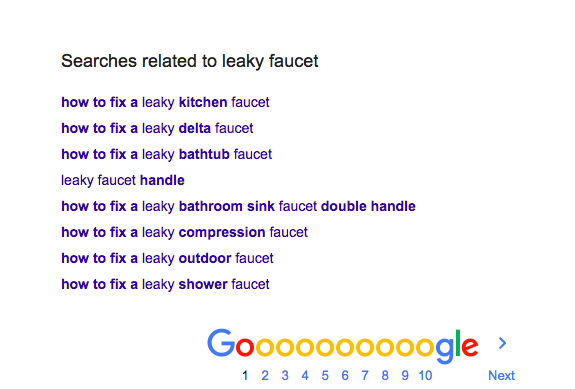
- The latter is perhaps more useful if you haven’t already done some research since the related questions box only appears for queries that are already questions.
Once you’ve got your list of questions to answer, all you need to do is answer them.
Ok, there’s a bit more to it than that. There are a couple of key ways to create and optimize content that will appeal to voice searches:
- Use your question in page titles and your HTML headers. Your <h2> through <h5> content is especially important if you are publishing a how-to guide or a step-by-step process.
- Put the answer next to the question. This sounds intuitive but it actually goes against many people’s first instinct to include a short intro paragraph to every section. If you’re creating "what is" content, use your answer in the <p> tag right after the header that contains the question.
Create your content with Google’s Answer Box in mind. The two points above appeal to Google for featured snippets. Lastly, keep your content to 50 or 60 words (not characters). For "what is" questions that means body copy, while for “how-to” content that means the HTML header content.
Semantic markup
A vital aspect of search engines understanding your content and your website is structuring it in a way that they can read. Google’s semantic capabilities rely on structured data using JSON-LD to add schemas to your pages. Schemas (usually referring to the Schema.org taxonomy).
What does semantic markup do for voice search?
It’s a bit indirect, but it still matters. Especially for local voice searches (which make up an ever-growing percentage of searches). Schemas let you denote important information such as:
- Opening hours
- Payment methods accepted
- NAP
- Price ranges
- Product/business reviews
- Business type
All of that data is important — vital, even — for people using voice search to find particular businesses at a particular time.
If your business has a physical location, structured data is an absolute must for optimizing your website for voice search.
WordLift is a super helpful tool (for those with a WordPress site) when it comes to marking up your content. WordLift has its own AI-powered natural language processing capabilities that it uses to automatically add markup to your content.
Make it Mobile Friendly
Semantic content that answers questions is great. So is a website that takes advantage of the power of structured. But if you stop there, you haven’t done enough.
The fact is, the majority of voice search is done on a mobile device. You should know what that means…
Voice search optimization needs to be mobile friendly.
Mobile speed
Making sure your page loads quickly on mobile devices is the single most important thing you need to do to make your pages mobile friendly. 40% of mobile users will leave a page that doesn’t load in 3 seconds, while Google considers page speed mobile friendly when it loads above the fold content in one second or less.
If you find your pages take too long to load, check out our guide on optimizing mobile speed.
Mobile friendly UX
While mobile speed is important, it isn’t the only thing. There some other aspects of your user experience for mobile users that impact its mobile friendliness:
- Tap targets: Is there anything more annoying than accidentally tapping the wrong link or button on a mobile page? I doubt there is. People, for the most part, navigate mobile pages using their thumbs, so spread out your links and buttons and make sure they’re big enough.
- No Flash: Most mobile browsers don’t support Flash or Silverlight, so your pages shouldn’t use them. Use HTML5 for any special effects or other media you need.
- Responsive design: Mobile devices come in a wide variety of screen sizes. Configure your pages’ viewport to make them responsive to screen size. Pages that don’t load according to device screen is possibly more annoying than bad tap targets.
Voice Search is the Future
...And the future is now.
The good news is that this isn’t really a challenge — it’s an opportunity. Many websites are not actively optimizing for voice search. If you start now, you’ll be ahead of the pack by the time they finally come around.
If you have a WordPress website, consider Accelerated Mobile Pages to help with your mobile friendliness optimizations.