Starting an SEO campaign is an exciting time. You’re creating new strategies, finding new keywords, planning new content and defining (or redefining) your audience. But SEO campaigns are more than just driving new traffic to your website. For a campaign to really pay off, you need to be able to tie your SEO success to your business success.
Sadly, unlike with PPC channels, putting a dollar value on your SEO can be a bit trickier than simply comparing spend to revenue. You need to pull data from different platforms and consolidate them into one place in order to get an accurate picture of your campaign’s performance.
However, it doesn’t have to be hard. In fact, it can even be easy.
All you have to do is find and use the right SEO reports.
Pre-Campaign SEO Reports
Fail to plan and you plan to fail. If you’re anything like me, you’ve probably learned that the hard way. And SEO is no different.
There’s a lot of planning that goes into starting your SEO campaign and one of your most powerful planning tools is your pre-campaign SEO report.
Pre-campaign planning is a vital step so you can
- Set accurate and realistic goals
- Benchmark your progress
- Gain insights into current market conditions
- Determine your competitors for this particular campaign
- Prioritize time, effort and developer resources
Generated before you kick off your campaign, your initial report will evaluate your current:
- Keywords
- On-page SEO
- Engagement with your content
- Backlinks
- Technical and indexing status
If you haven’t done so already, generating your initial keyword reports is a great opportunity to do your keyword research. Knowing the words and phrases people use currently find your pages will give you a good insight into how your audience is thinking about your topics. In fact, your Project can get this data for you:
Once you have this list, it’s just a few extra steps to get some new ideas.
Looking at that list of things to include in your pre-campaign report probably reminds you a whole lot of our ultimate SEO audit. Good eye!
This reporting phase is one part keyword report: it includes rankings for your website and your competitors’ sites. The second part is a technical and on-page SEO audit of your site that details improvements for:
- Meta tags like page titles and descriptions
- Keyword usage and consistency
- Dead links and/or broken pages
- 404 errors encountered by Google
- Duplicate pages
Fixing these technical errors is step one in your SEO campaign.
Ongoing Campaign Reports
Crawl errors resolved duplicate content dealt with and broken links fixed?
Check, check and check.
So now it’s time to move onto the ongoing reporting phase of your campaign. SEO, like with all digital marketing efforts, is a continuous process. So that, of course, means continuous reporting.
Since your SEO can take a little while to kick and show results, it’s best for you to break your reporting into two different focuses: short-term weekly reports and long-term monthly reports. This will ensure that you get an accurate picture of your day-to-day performance without losing sight of the big picture.
Weekly SEO Reports
Weekly reports track your short-term progress toward your goals. Weekly SEO reporting also has the great benefit of alerting you to any small SEO issues or penalties before they become big problems.
Just like with your initial reports, you’ll want to catalog keyword rankings, any on-page or technical changes you make, number of indexed pages and audience engagement numbers.
You should also change to important SEO metrics to measure the impact you’re having:
- Traffic: Measure the number of total daily visitors as well as unique visitors so you can control for day-of-week impacts on traffic.
- Traffic source: Record every traffic individually to isolate variables and measure how your SEO impacts social and email marketing and vice versa.
- Landing pages: This is where you’ll tie your SEO success to your business success. Track the traffic and conversion rate of your most valuable pages (however you choose to measure that).
- Keyword rankings: Track not just keyword positions, but changes in rankings as well. This way you’ll be able to see where you need to focus your attention.
- User behavior: You can get lots of good insights by tracking how users interact with your website. Some metrics to look at include bounce rate, time on site and average page views.
- Conversions: The whole reason we’re doing this. Track the impact your SEO has on your conversions.
Man, that sounds like a lot to put together. It’s not, really, but we’re all busy. So if you’re a WooRank subscriber, simply sign up for your Weekly Email Digest and automatically receive your weekly SEO report right in your inbox.
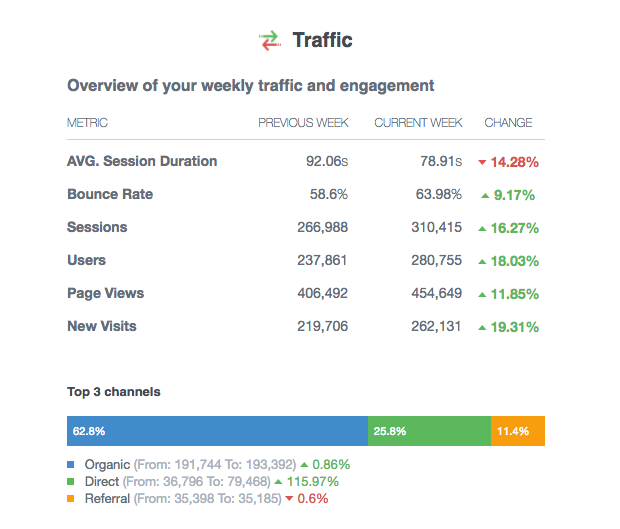
Monthly SEO Reports
This will sound really familiar, but your monthly SEO report will build on what you’ve created for your weekly report. In fact, your monthly SEO report will operate much like an aggregation of your weekly SEO reports into one template.
Aggregating monthly SEO data is about more than just tracking the performance of your SEO. This is also where you’ll gain some long-term and big-picture insights. Insights like:
- Look at the changes in your top search queries. An increase in branded queries indicates improved brand awareness, something that isn’t necessarily measured in your weekly report.
- Long-term changes to your user behavior and engagement metrics indicate success (or failure) of your brand identity, tone of voice and other intangible aspects of your marketing content. It could be you’re promoting the wrong benefits, or maybe people have really latched on to your new identity.
- Your content’s performance will also tell you if you’ve found your audience or not, or if the personas you created are really accurate.
When it comes time to build your monthly reports, there’s no reason to do it yourself. You’ve got to export all your data from your analytics acquisition report and copy it over to your report template. And then do the same for behavior, Google Search Console, and your email/PPC platform.
Or you could just let WooRank handle that all for you.
Our Premium members have access to our fully customizable PDF report templates. All you’ll need to do is toggle on the content you want to include in your report and then download it.
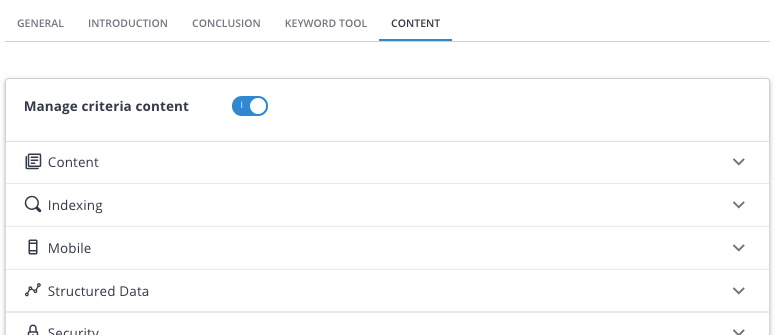
Easy, simple and fast. So you can spend more time on your actual business.
More Dedicated Reports
If your business is specific to a defined locale — restaurant, retail store, service provider, etc. — you need an SEO report that will track how well your site ranks for local searches. Which requires its own special local SEO report.
But fear not! Follow our guide to local SEO reporting to better track your local business' marketing performance.