To make sure you’ve enrolled to receive your Weekly Email Digest report, uptime notifications and crawler notifications, check your notification parameters from your Project Settings page :
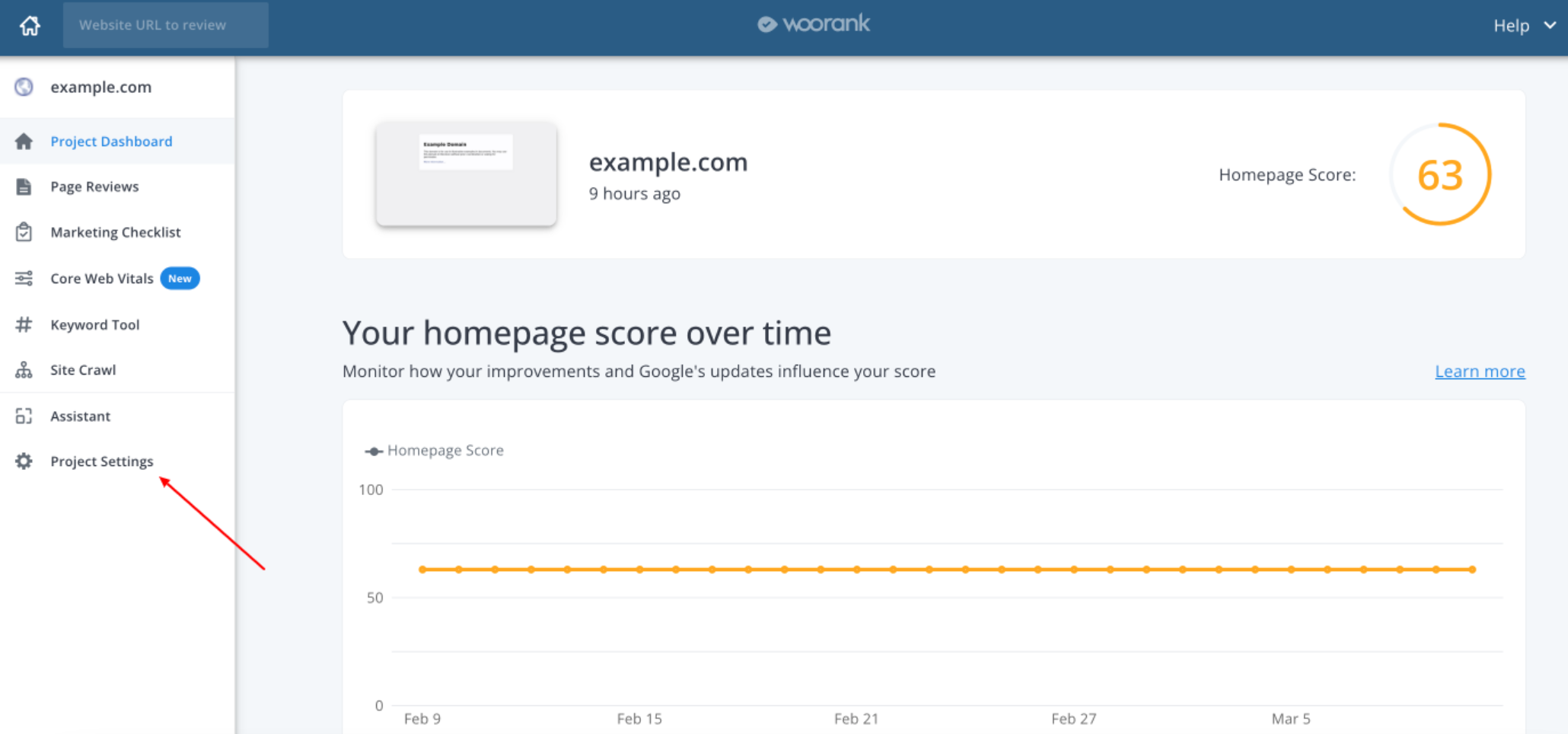
Then, simply open the Notifications tab, select your preferences and Save:
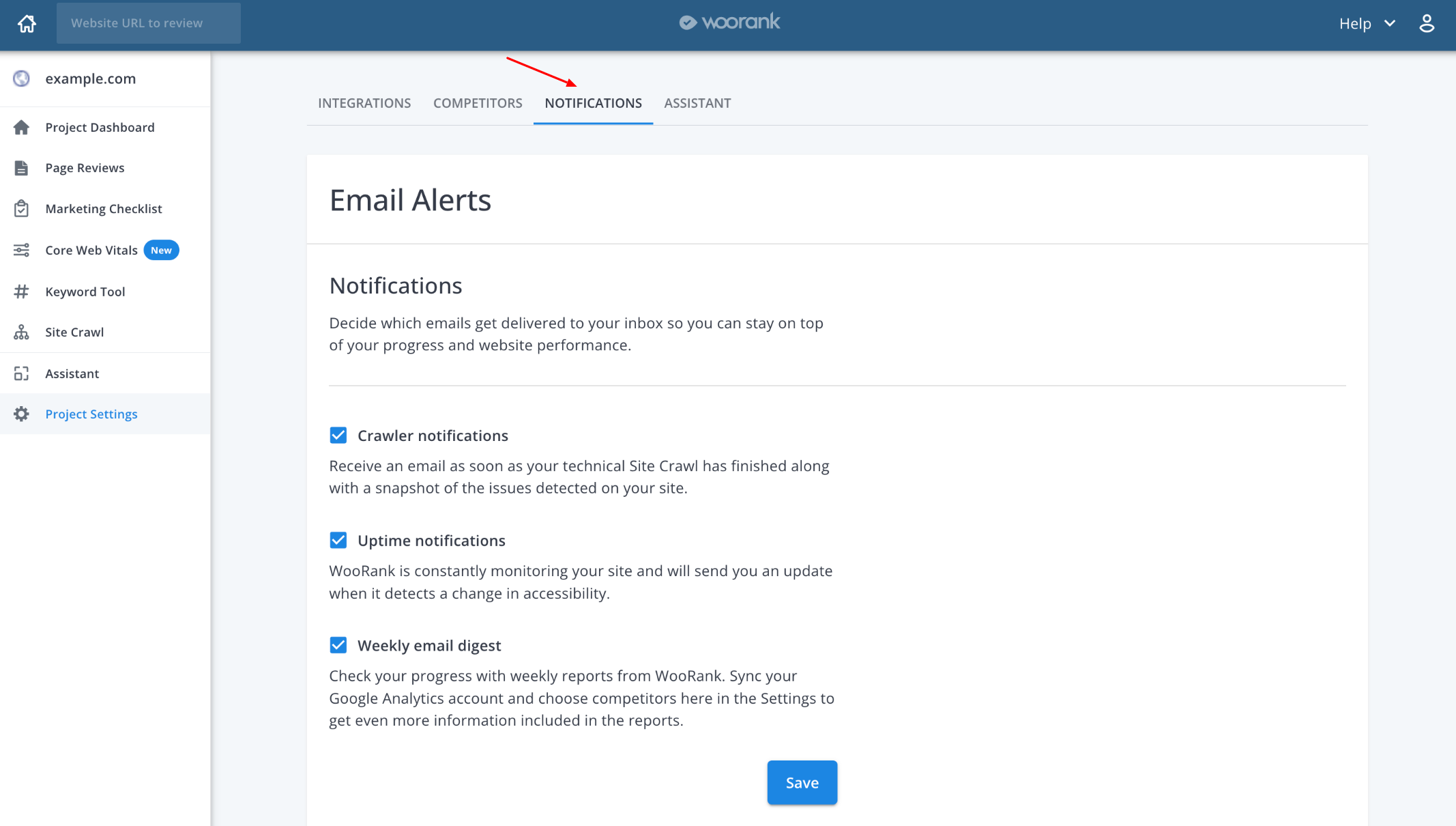
Now that you’ve signed up for WooRank’s email notifications, it’s time to start tracking your keywords in Keyword Tool.