Keyword Tool tracks your site’s performance in Google search results for specified keywords. This tool is available after starting a Project.
You can access Keyword Tool from your Overview page by clicking on Add Keywords next to your URL.
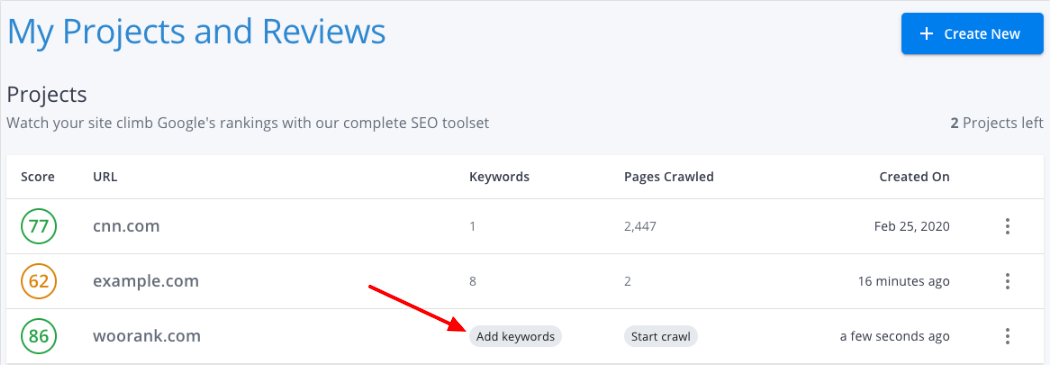
Alternatively, you click the three dots for more options and choose Keyword Tool option from there, as shown in the screenshot below: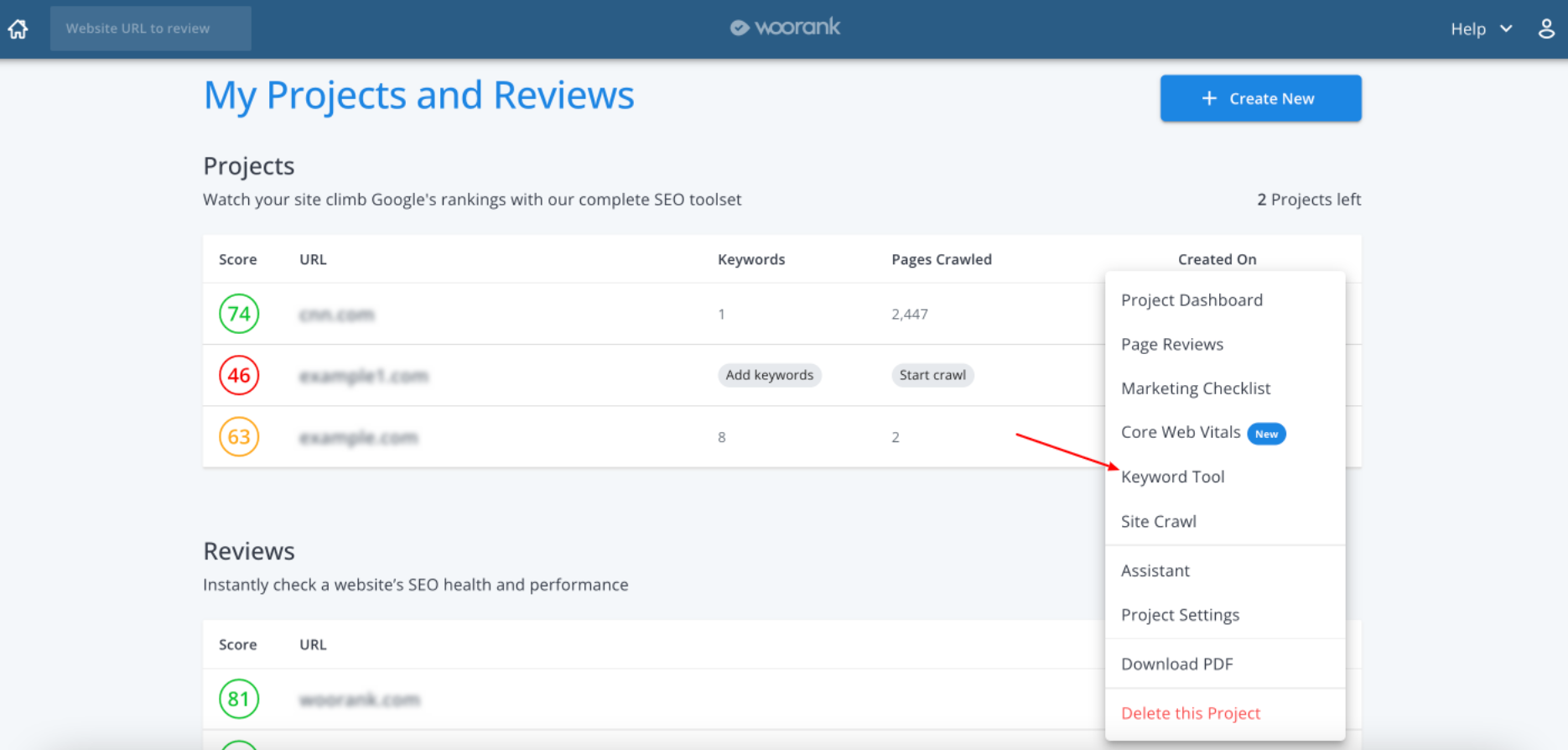
You can also access Keyword Tool from your Project Dashboard using the Track Keywords option, as shown below: 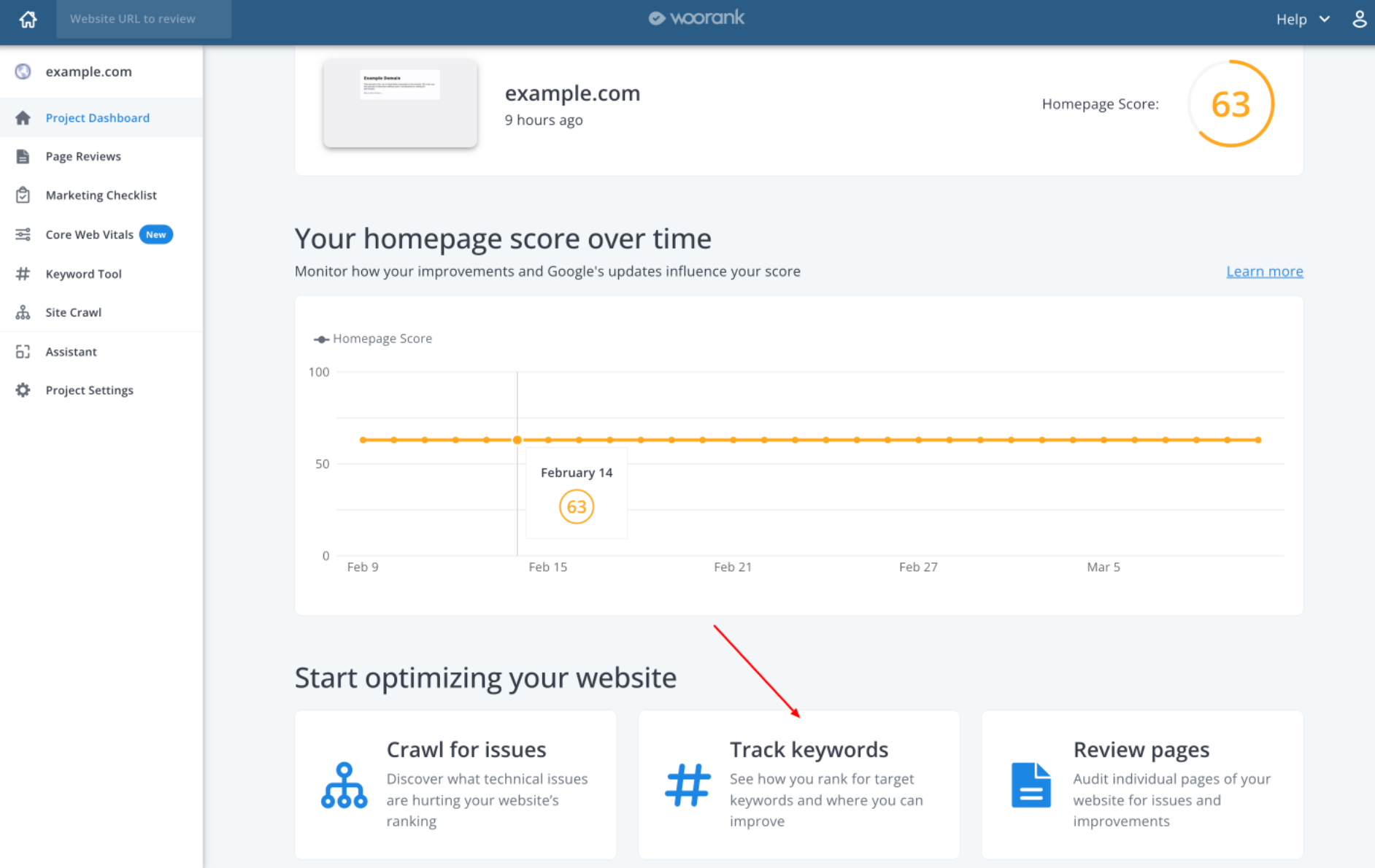
Or you can access Keyword Tool from within the Project via the link in the left side navigation:
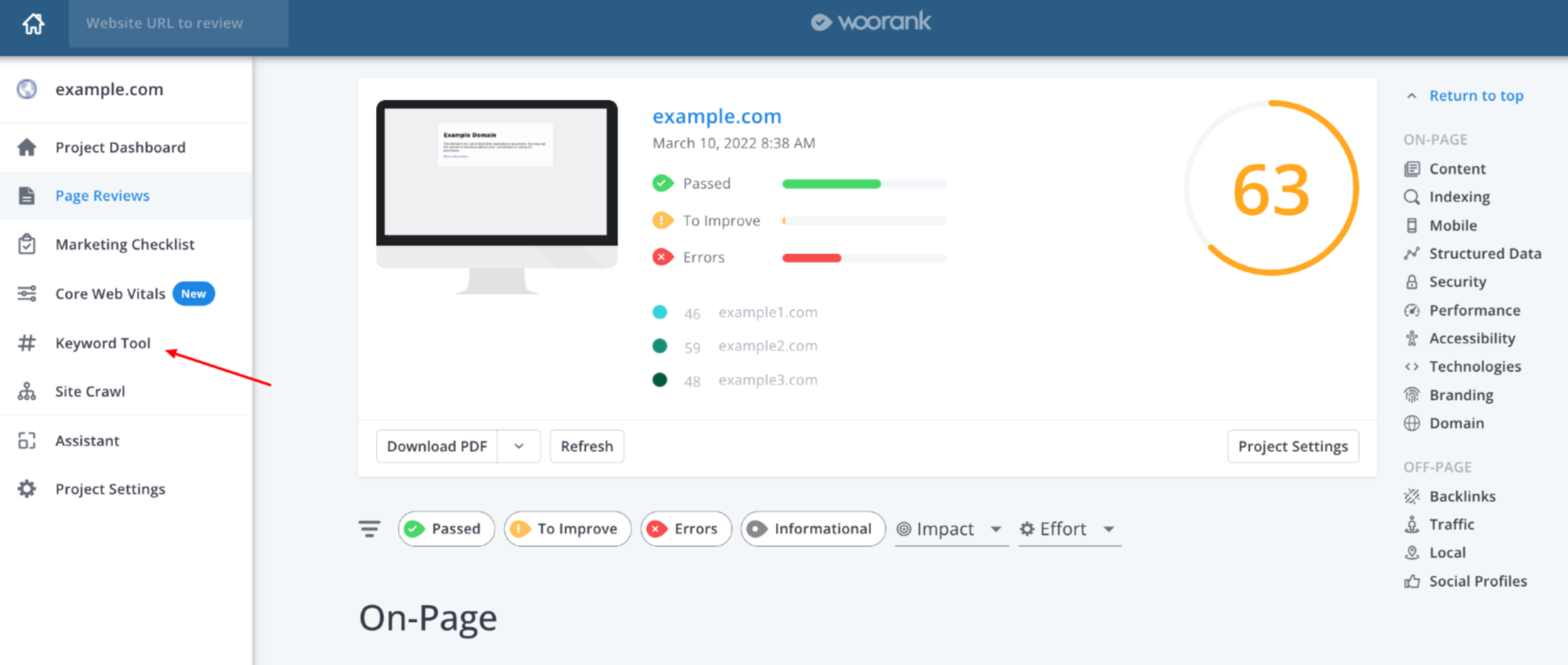
Now, it’s time to start adding your keywords to Keyword Tool.