In the SEO world, we talk a lot about how to improve your SEO to increase search rankings and website traffic. And, here at WooRank, specifically how to use SEO audits to increase your traffic and audience. But there’s a second piece that’s often overlooked, or at least taken for granted: the goal of all that effort.
How will this impact your business?
See, focusing on SEO while neglecting your conversion rate is a great way to wind up with a website that ranks highly for keywords no one is using or attract a bunch of users who aren’t really looking to buy what you’re selling. That’s why you have to think about choosing the right SEO tools for you and focusing on more than just technical SEO during your audits.
Yep, you can use your SEO audits to improve not just rankings, but conversions and/or conversion rate as well.
But how? How will your SEO audit also improve your conversion rate?
Auditing SEO to Improve CRO
One of the best parts about using your SEO audit to improve conversion rate is that you’ll boost conversions without ever having to open your analytics or view your conversion funnels. This is because improving elements of your user experience will boost both search optimization and conversion optimization.
Site Speed
Slow page speed is the number one way to turn both humans and search engines off from your website and business. In fact, more than half of users will leave your website if it takes more than three seconds to load. And 80% of those users who leave will never come back.
Shaving valuable seconds off of your site’s latency can be a huge boost to your sales. Just ask Amazon.
Mobile Friendliness
Just like with page speed, mobile friendliness is an important SEO ranking factor. And your mobile SEO audit is a great way to find opportunities for some CRO.
But wait a minute, you might say, mobile conversion rates aren’t very good anyway.
True (mobile conversion rate for ecommerce sites is less than half of desktop). But, it’s trending up year over year, and tablet conversions are just about even. So using your SEO audit to gauge your website’s mobile friendliness will also show you where to improve your mobile user experience.
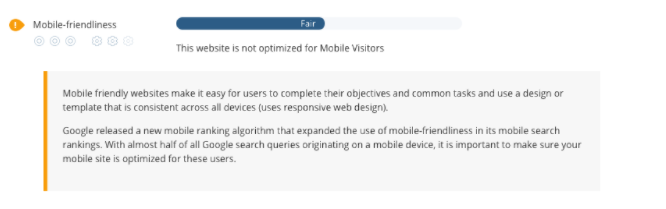
Better user experience = better conversions.
As an added bonus, if you’ve got a brick-and-mortar storefront, improving the mobile version of your website can result in more store visits (and purchases).’
Responsive Design and AMP
Responsive design is Google’s preferred method of making a site mobile friendly. Responsive design involves setting a page’s mobile viewport to render a page according to device width. It’s what causes a page to change size depending on how you’re holding your phone.
You can also use Google’s AMP standard to make a page mobile friendly. AMP uses special HTML and JavaScript to make sure a page loads quickly and looks good on a phone. That comes with limited functionality, which means it may not be right for all websites. However, if you’re a content publisher, you should give AMP serious consideration.
Broken Links
Links are how people move around the web, so a broken link is the same thing as having a bridge out on the way to your store. If no one can get there, no one can give you their money. Google also hates broken links because they’re bad for user experience and make crawling a website much, much harder.
An SEO audit will find your website’s broken links, allowing you to rebuild that bridge and get traffic flowing back to your store.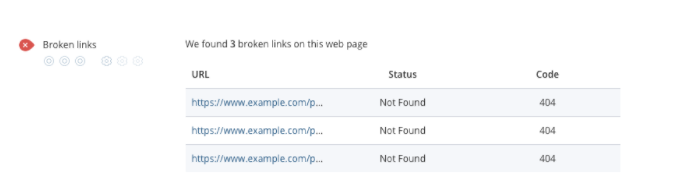
HTTPS Security
Site security is huge, especially if you’ve got an ecommerce website, or some other business that handles customers’ personal information. If your website isn’t secure, I’m sure as heck not going to be giving you my credit card number and address.
Getting an SSL certificate for your website will make it more trustworthy to customers, making them more likely to convert, and to Google, who gives a ranking bump to secure URLs.
Your SEO audit will identify if your website is secure. If you use one that takes a good look at your site, like Site Crawl, you’ll also be able to find sites that host non-HTTPS assets. This is very, very important for both CRO and SEO. Secure URLs with non-HTTPS images, scripts or videos will throw up a big scary red warning page in users’ browsers.
That’s a really good way to scare people off for good.
Custom 404 Pages
Even when you’ve fixed all of your internal links, your external links might not be so lucky. Hey, you can’t control other people’s typos. When someone does link to a nonexistent page, it’s important that you have a soft landing for those users.
Getting a 404 error is very frustrating for users trying to find a page on your website, and dropping them on a blank default page leaves them with nothing to do but close the window. However, adding a custom page with some fun images, text and helpful links will go a long way toward alleviating that frustration.
As I’m sure you’ve seen before, 404 pages are great opportunities to reinforce your company’s brand and maybe get some good press for it.
Adding links will also help you deal with any instances of Google getting a 404 page. It will still be considered a crawl error, but there will still be a path for Google to follow to your homepage and beyond.
Build Better Landing Pages
Are your pages built to facilitate conversions? Follow the recipe for a landing page that boosts sales, leads or anything else your business needs.