How can I add my social media pages to my website?
There could be all sorts of reasons we can’t find a particular social media page. However, there is a way you can force detection of your various profiles with just a few simple lines of code in the <body> section of your homepage.
Here's an example:
<script type="application/ld+json">
{
"@context" : "http://schema.org",
"@type" : "Organization",
"name" : "Example",
"url" : "https://www.example.com",
"sameAs" : [
"https://twitter.com/example",
"https://www.facebook.com/example",
"https://foursquare.com/v/example/4e296473149554c77442cc98",
"http://www.yelp.com/biz/your-business-url-from-yelp",
"https://www.instagram.com/example/?hl=en"
],
"address": {
"@type": "PostalAddress",
"streetAddress": "123 Example Street",
"addressRegion": "CA",
"postalCode": "94040",
"addressCountry": "US"
}
}
</script>
However, you don’t have to write this code yourself. The WooRank Metadata Tool will create it for you, and you can just copy it to the <body> section of your homepage.
Why should you implement this?
The Schema.org item organization contains a property called sameAs. This property lets an organization or brand (company, club, school, etc.) reference a page that represents that organization’s identity. Use the address property to help us find you in local directories as well.
Using this Schema.org markup tells both WooRank and search engines not only where to find your social media profiles, but also how they are related to your website. Simply linking to a social media profile using a hyperlink or button will help Google find the page, but won't tell them that it's the social media profile for a particular website, company or brand.
If you’ve got a WordPress site, we recommend you check out our partners over at WordLift.io to further enhance your site’s semantic markup.
Google My Business Detection:
If your website's Google My Business is not detected on WooRank please check if you have both: `name` and `address` defined (as shown in sample Schema above).
Update your Facebook settings to make your Facebook page detectable
If you’ve added that markup to your site and we still can’t find your Facebook page you likely need to change some of your Facebook settings.
Go to your Facebook Page settings and check the visibility settings for Page Visibility, Reviews, Country Restrictions and Age Restrictions.
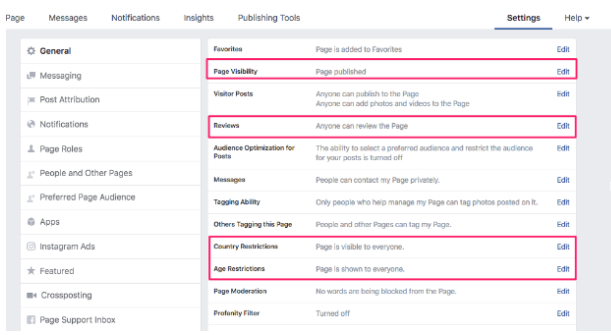
If you restrict any of these settings, we might not be able to detect your Facebook page.
Please note that due to the large number of websites tracked and analyzed by WooRank, some of our Review and Project data is cached. Because of this caching, it might be a few days before you see your social media profiles detected in your Review or Project.
Learn more about caching and refreshing your website data.
If you’ve completed these steps but your Facebook page still isn’t showing up please contact us at support@woorank.com.